Operation and View Gallery¶
Below is a gallery of Cytoflow’s operations and views. Each header will take you to the corresponding manual page.
Operations¶
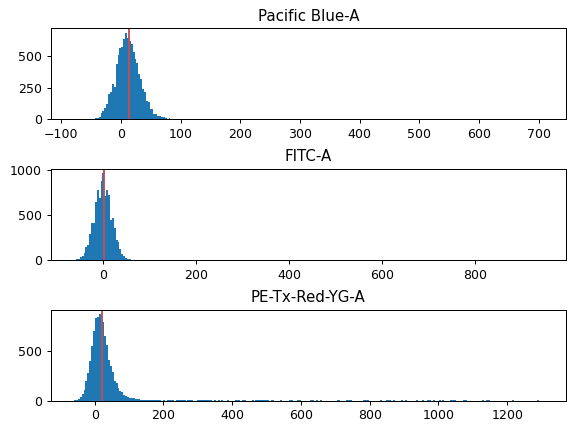
|
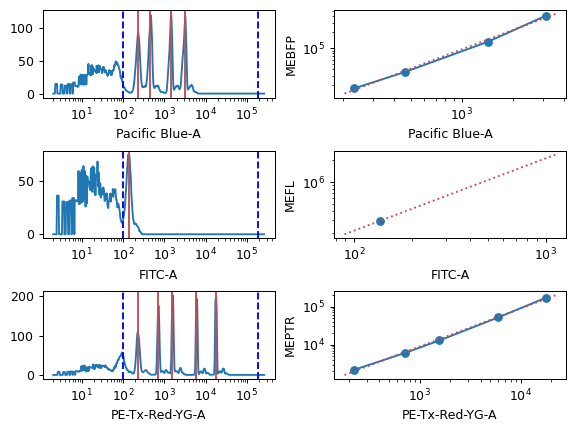
|
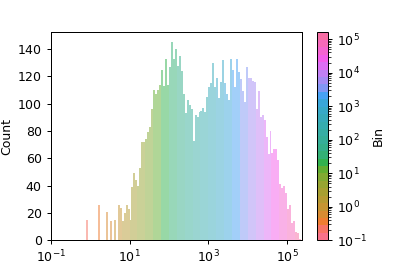
|
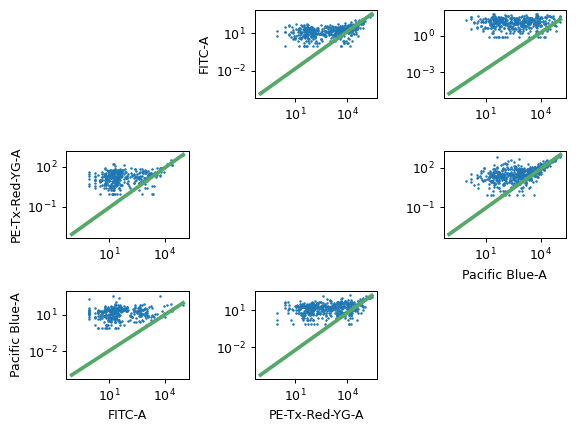
|
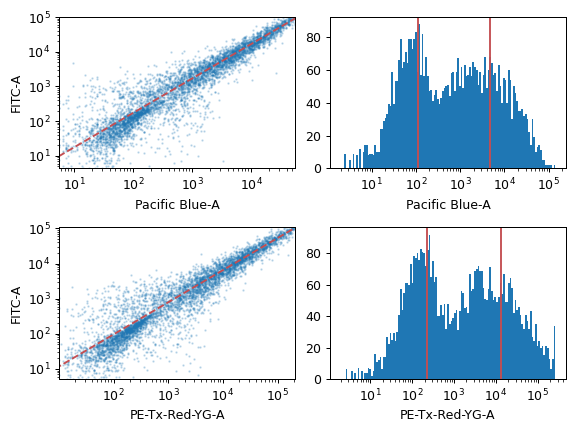
|
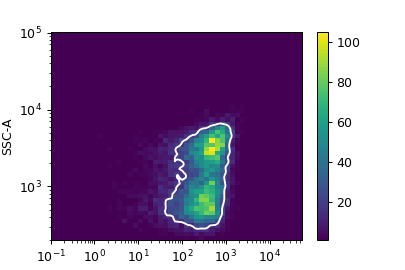
|
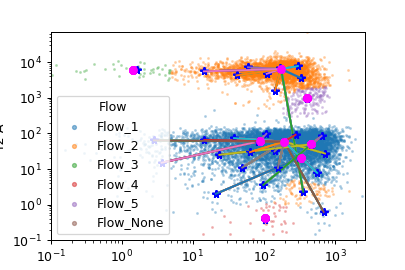
|
|
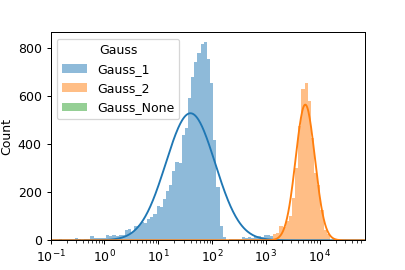
|
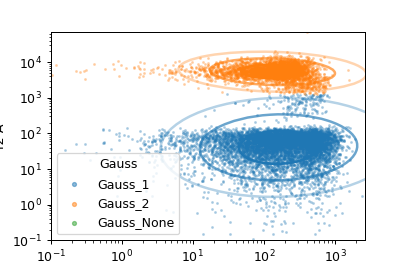
|
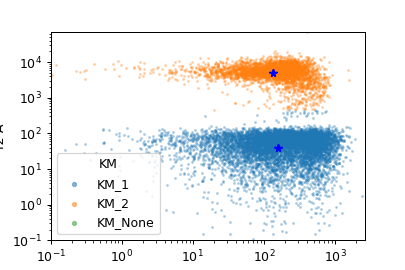
|
|
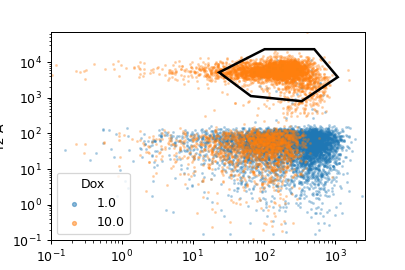
|
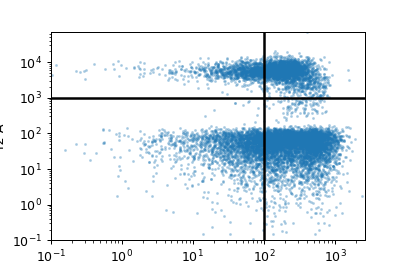
|
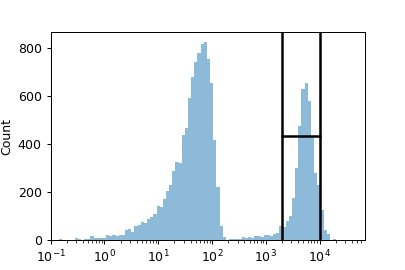
|
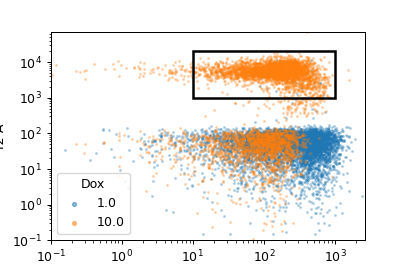
|
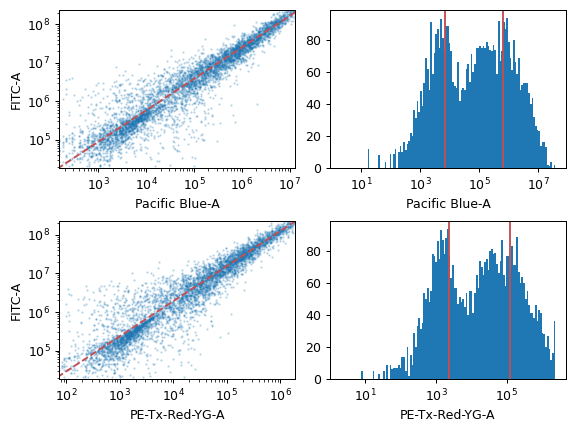
|
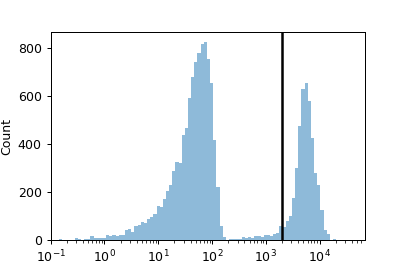
|
Views¶
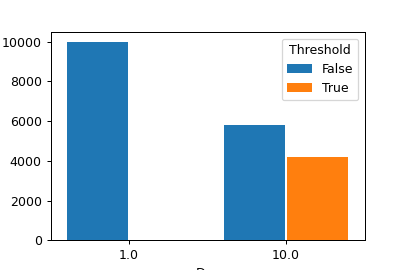
|
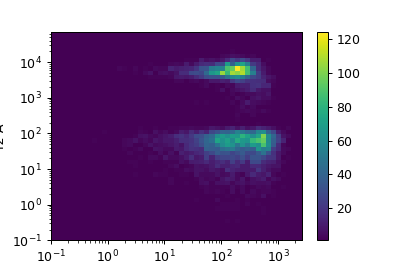
|
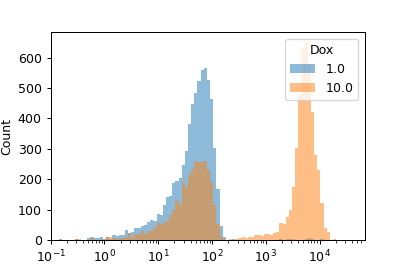
|
|
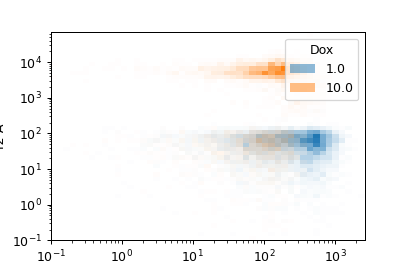
|
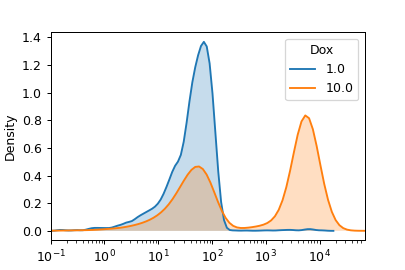
|
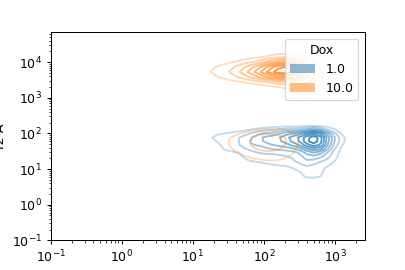
|
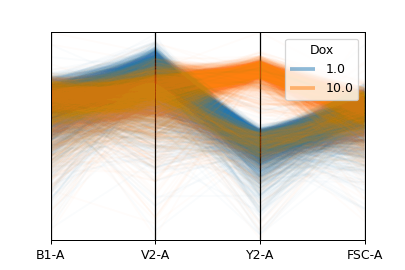
|
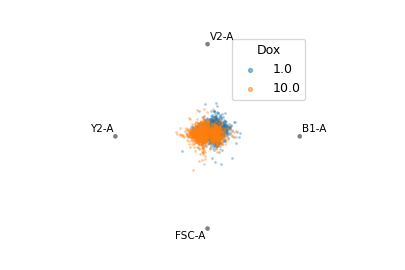
|
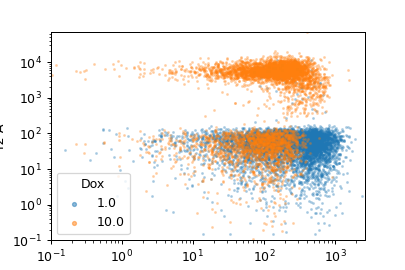
|
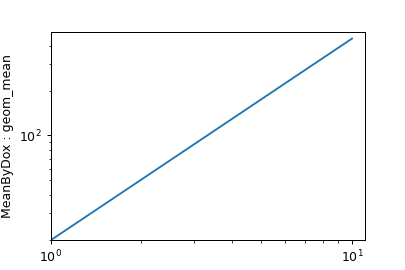
|
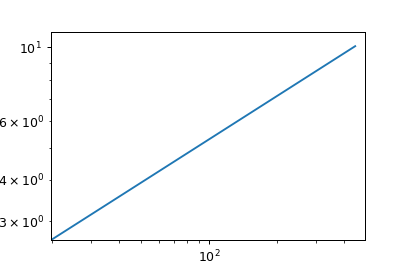
|
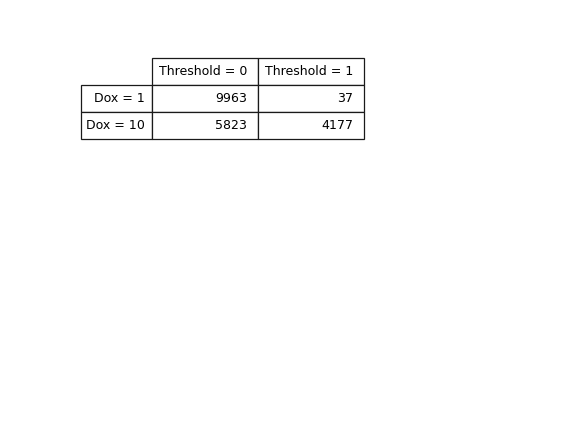
|
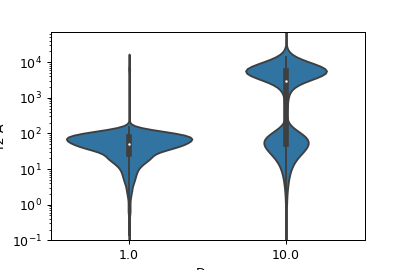
|
Operations¶
- Autofluorescence correction
- Bead Calibration
- Binning
- Linear Bleedthrough Compensation
- Channel statistic
- Color Translation
- Density Gate
- FlowPeaks Clustering
- Gaussian Mixture Model (1D)
- Gaussian Mixture Model (2D)
- Import Files
- KMeans
- Principal Component Analysis
- Polygon Gate
- Quadrant Gate
- Range Gate
- 2D Range Gate
- Ratio
- TASBE Calibrated Flow Cytometry
- Threshold Gate
- Transform statistic